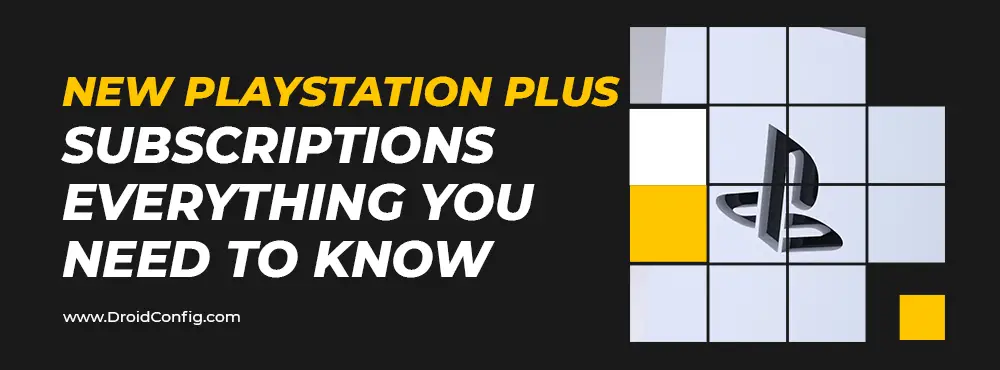How Long Does It Take to Set Up Internet In An Apartment?
The internet connection is as important as good nowadays. Moving is difficult, to say the least. The last thing you want to worry about during all of your packing and unpacking is setting up your Wi-Fi. Fortunately, staying connected digitally is extremely simple. You can prevent coverage gaps and stay connected during each phase of your move if you know these measures ahead of time. Here’s what you should do
How Long Does It Take to Set Up Internet In An Apartment?

1. Learn About Your Internet Possibilities
You should consider all of your options before choosing an internet service provider (ISP), including the network reach of your present provider. In many circumstances, especially if you want to stay in a smaller location, your existing internet provider will be able to follow you. However, in many larger cities, ISPs may only cover a section of the metro area, necessitating a changeover. A switch is also more likely if you’re relocating to the other coast.
2. Select a Service Provider
Is your internet connection currently slow? Are you starting a new job that will likely require additional digital bandwidth? Do you want to keep your options open and avoid a long-term commitment? A move is a great opportunity to think about these issues to ensure you have the finest internet service for your changing needs. The following are five factors to consider:
- Your internet speed requirements (measured in megabits per second, or Mbps) can range from 1 Mbps for emailing to 25 Mbps or more for video streaming and gaming. Fiber internet is a quicker and more dependable choice if you share your bandwidth with numerous people in your home.
- The amount of data you can use each month is limited by data restrictions. You’ll want to be sure this is adequate for your needs, just like speed. If your internet starts to slow down and stays that way, you may require a higher cap. You might be able to locate a package without data caps if you talk to your provider about it.
- Many common ISP contracts are two years long and can include cancellation costs, so be sure you read and understand them.
- If you only have internet and wish to add a phone line or a television package, look into bundling options. You may save more money if both services were provided by the same company.
- From setup to cancellation, make sure you understand what you’ll be paying in addition to your monthly cost. This list of common Internet service providers might give you an idea of what to expect.
Some companies are waiving certain costs and giving reduced plans for low-income families as part of their commitment to keep people connected during COVID. As a result, it’s recommended to call the provider for the most up-to-date rate and discount information.
3. Contact Your Current Service Provider
If your existing ISP also serves your new address and you’re thinking about staying with them, now is a good opportunity to inquire about bundles and special offers. “Hello there, I’m phoning to discuss my internet possibilities,” you could say. I’m thinking about switching providers and wanted to ask a few questions.” Because your ISP wants to make sure you’re happy, they’ll most likely be happy to go over your alternatives and any bargains they have available.
If you opt to stay with your current ISP, you can inform them of your new address and anticipated move-in date during the same conversation. If you decide to switch providers instead, you should not immediately discontinue your present service. Depending on your installation needs, getting set up with your new ISP can take as little as 48 hours or as much as 2-3 weeks. It’s best to wait until your new internet is up and running to avoid any service interruptions. As a result, we recommend phoning and booking your new ISP at least two weeks in advance to allow for some planning.
4. Take Your Modem And Router With You
Your current modem and router will not function with all ISPs because they use different equipment. You’ll need to pack up your modem and router whether you’re switching or staying with your existing ISP. If you’re switching providers, you’ll need to return your modem and router to your previous provider. You have the option of dropping them off in person or mailing them back.
If you’re maintaining your current ISP, simply pack up your equipment and carefully transport it to your new location. You should notify your ISP of your new address and anticipated move-in date as soon as possible for billing and information purposes.
5. Set Up Your New Internet Connection
If you’re switching ISPs, we recommend calling at least two weeks ahead of time to schedule an installation date as close to your move-in date as feasible (if not the same day). Choose a time when you will be able to attend in person, and allow extra time in case the appointment takes longer than expected. The modem and router you require will be delivered by your ISP technician. After they’ve successfully connected you to the internet, it’s a good idea to run your own internet speed test before they leave to ensure your connection is up to par. If you encounter glitches in your signal later, try these suggestions.
6. Terminate Your Current Internet Service
Of course, you don’t want to pay for two services, so after your new ISP is up and running, it’s time to terminate the previous one. Remember to wait till your new signal is operational before canceling. This will also aid on moving day by providing you with internet connectivity while you’re packing.
Switching or changing your Internet Service Provider should be reasonably simple with little planning and a few phone calls. You can select the best internet service for your new house and prevent Wi-Fi gaps when moving time comes by thinking about your digital needs, budget, and schedule ahead of time.